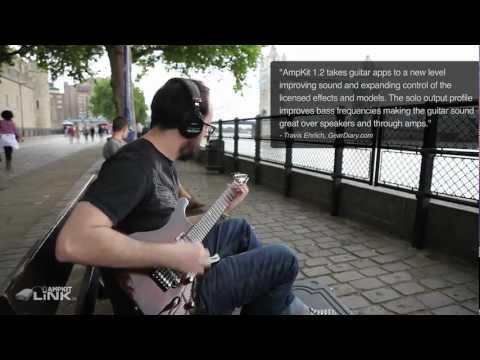Sonoma Wire Works has introduced the GuitarJack Model 2 audio interface, designed to connect a wide range of instruments, microphones, and other audio hardware to the iPhone, iPad and iPod touch via 1/4 inch instrument and 1/8 inch stereo mic/line inputs.
Sonoma Wire Works has introduced the GuitarJack Model 2 audio interface, designed to connect a wide range of instruments, microphones, and other audio hardware to the iPhone, iPad and iPod touch via 1/4 inch instrument and 1/8 inch stereo mic/line inputs.
GuitarJack Model 2 offers stereo recording, simultaneous voice and instrument recording, 60 dB of continuous level control, configurable Pad, Lo-Z and Hi-Z modes, and increased drive for headphones. GuitarJack Model 2 is compatible with iPhone 4, iPad 2, iPad, and iPod touch (2nd, 3rd, and 4th generation).
FourTrack, StudioTrack, TaylorEQ and the new GuitarTone App include the GuitarJack control panel, where users can select an input and set the input/recording level. GuitarJack also provides a input/output solution for third party amp models, tuners and recording apps.
Features:
- 1/4 inch (6.5 mm) instrument input – nickel-plated solid brass Switchcraft (10,000 MTBF) jack
- 1/8 inch (3.5 mm) stereo mic/line input – (no phantom power is provided)
- 1/8 inch (3.5 mm) stereo headphone/line output with increased drive for headphones
- Dock connector designed for use without removing most cases
- Sleek and rugged aluminum shell
GuitarJack Software Features: (Control Panel Included in FourTrack, StudioTrack, TaylorEQ and GuitarTone)
- Level Control:
- 60 dB of continuous level control
- Input Modes:
- Instrument (1/4 inch) – mono – Pad, Lo-Z or Hi-Z mode
- Mic/Line (1/8 inch) – mono, dual-mono or stereo – Pad, Normal or Boost mode
- Both inputs – Mic/Line input on left channel and Instrument on right channel
Included Software:
- GuitarTone and TaylorEQ are available for free from the App Store on on iPad, iPhone or iPod touch or at www.itunes.com/appstore/
- Additional Amps and Effects ($19.99 value) enabled in GuitarTone, FourTrack and StudioTrack Apps while GuitarJack is connected
GuitarJack Model 2 is expected to ship in 4-6 weeks and can be ordered now for $149.
 Sonoma Wire Works has released GuitarTone, a new software guitar rig for iOS
Sonoma Wire Works has released GuitarTone, a new software guitar rig for iOS
 Ultimate Guitar has released a new guitar tuning tool for the iPhone – Ultimate Guitar Tuner.
Ultimate Guitar has released a new guitar tuning tool for the iPhone – Ultimate Guitar Tuner.